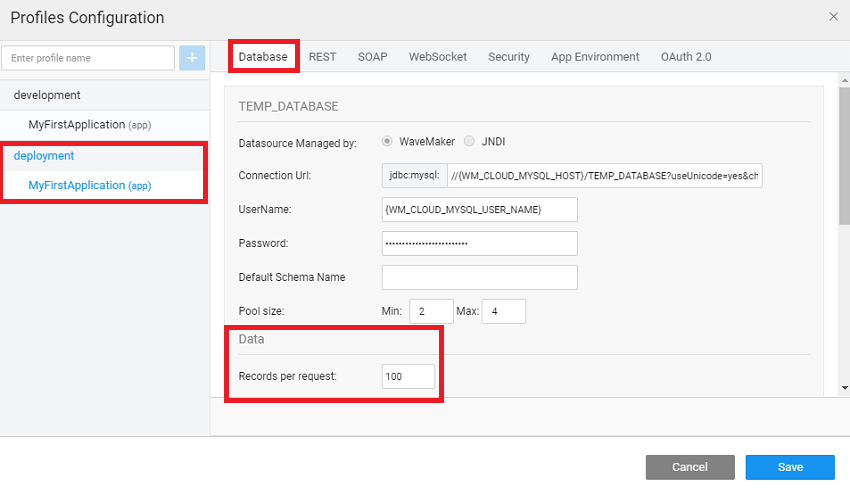How to fetch more than the default number(100) of records from database?
Variables provide data integration for the widgets. Variables are the gateways for the users to control, manage and synchronize the data from the database/web service or any other service in the backend. In case user wants to fetch the record from database and show it in select widget.
Please find the approach below: The "records per request" property on the variable will fetch a maximum of 100 records since there is a upper limit of 100 records set in the development profile(development.properties file).
Deployment Profile:
To fetch greater than 100 records for the deployed application, you will need to configure the below settings: 1. "Records per request" property in the below location: Settings >> configuration profiles >> deployment Profiles to the required number(say 300). 2. Set the "Records per request" for the respective variable bound to the select widget to the required value.
Development Profile:
We do not recommend fetching large number of records in a single call from server during development mode i.e., run-mode of the app for optimized performance. However, in case you would like to view the changes in the select widget in run mode, please follow the approach below:
- Open File explorer --> <project_name> --> profiles --> development.properties file. 2. Set db.datbaseName.maxPageSize to the required number.
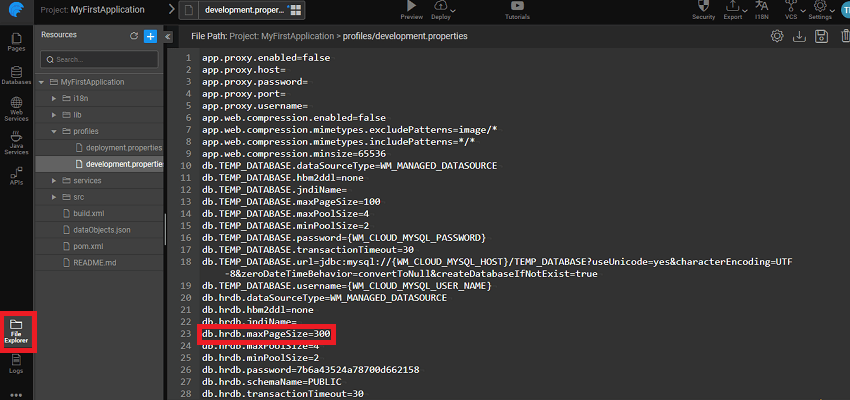 Disclaimer: It's not advised to change the number of records from development.properties file. Recommendation: It's recommended to use search widget with autocomplete instead of select widget.
Disclaimer: It's not advised to change the number of records from development.properties file. Recommendation: It's recommended to use search widget with autocomplete instead of select widget.
Fetching Records from Database