Custom Business Logic using DB CRUD Event Listeners
Overview
In this document,we learn how to use DB CRUD Listeners for applying custom business logic to DB table. The WaveMaker runtime framework publishes pre and post-events for each CRUD operation (Create, Read, Update and Delete) performed on the table. Here, in the following example, we use the pre-create event to determine the age of the employee using the birthdate provided. For this, we use the HRDB EMPLOYEE table('Age' column is newly added to the table) to demonstrate.
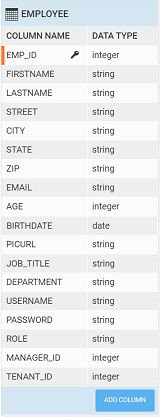
Configure an HRDB database in the project from WaveMaker sample databases. Update the Employee table by adding an additional column "Age" to it.
Goals
- Calculate the age of the employee using birthdate.
- Throw an error message if the age is less than eighteen years.
Create a Java Service
Create a Java Service in the project and add the preCreate event listener for the employee entity, as shown below.
- The
beforeEmployeeCreatemethod gets invoked before a new employee record is created. - We can fetch the employee object inside the listener by using the expression
entityPreCreateEvent.getEntity(). - In the next lines of code, we are calculating the age of the employee using the birthdate provided and inserting it into the table only if the age is greater than eighteen years. If the age is less than eighteen, we throw an error message saying
"Error! Age is less than 18 years!".
package com.employeeproject.agecalculator;
import java.sql.Date;
import java.time.Period;
import java.time.LocalDate;
import jakarta.servlet.http.HttpServletRequest;
import org.slf4j.Logger;
import org.slf4j.LoggerFactory;
import com.wavemaker.runtime.service.annotations.ExposeToClient;
import com.wavemaker.runtime.service.annotations.HideFromClient;
import org.springframework.context.event.EventListener;
import com.employeeproject.employeedb.Employee;
import com.wavemaker.commons.WMRuntimeException;
import com.wavemaker.runtime.data.event.EntityPreCreateEvent;
import com.wavemaker.commons.MessageResource;
@ExposeToClient
public class AgeCalculator {
private static final Logger logger = LoggerFactory.getLogger(AgeCalculator.class);
@EventListener
public void beforeEmployeeCreate(EntityPreCreateEvent<Employee> entityPreCreateEvent){
Employee employee = entityPreCreateEvent.getEntity();
final Date sqlDate = employee.getBirthdate();
logger.info("Inside [EntityPreCreateEvent], birthdate {}",sqlDate);
Period period = Period.between(sqlDate.toLocalDate(), LocalDate.now());
logger.info("Current Age : {}",period.getYears());
if(period.getYears() <18){
throw new WMRuntimeException(MessageResource.create("Error! Age is less than 18 years!"));
}else{
employee.setAge(period.getYears());
}
}
}
Create a Live Form
- Drag and drop a Live Form widget.
- Bind the Live Form to the Employee CRUD variable.
For more information, see Working with Live From.
Preview the Application
To test the application, insert a new record by selecting a birth date that is less than eighteen years, and submit.
- On submitting the record, you see that an error is shown "
Error! Age is less than 18 years!", see the image below.
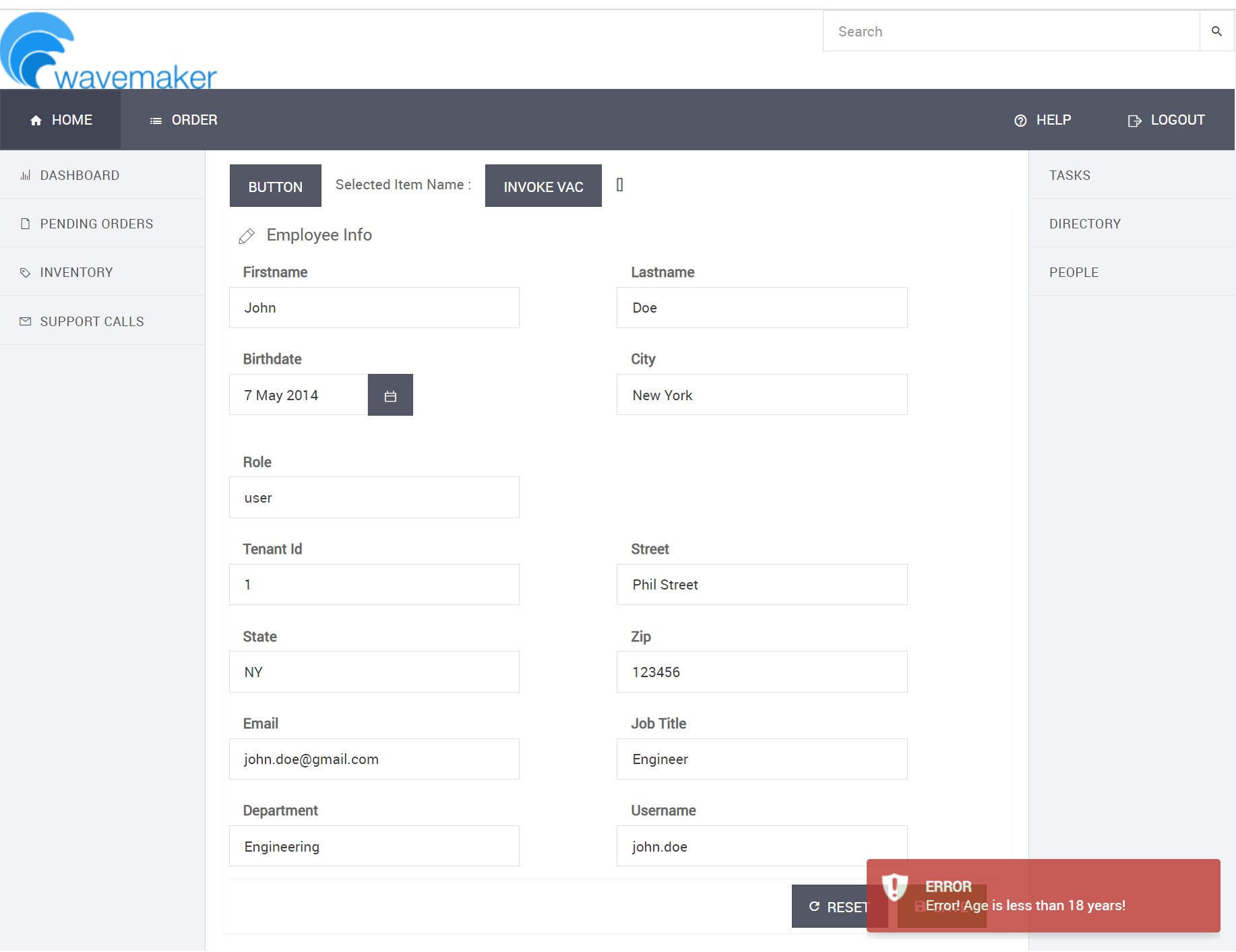
- When the condition pass, the employee record gets created successfully.
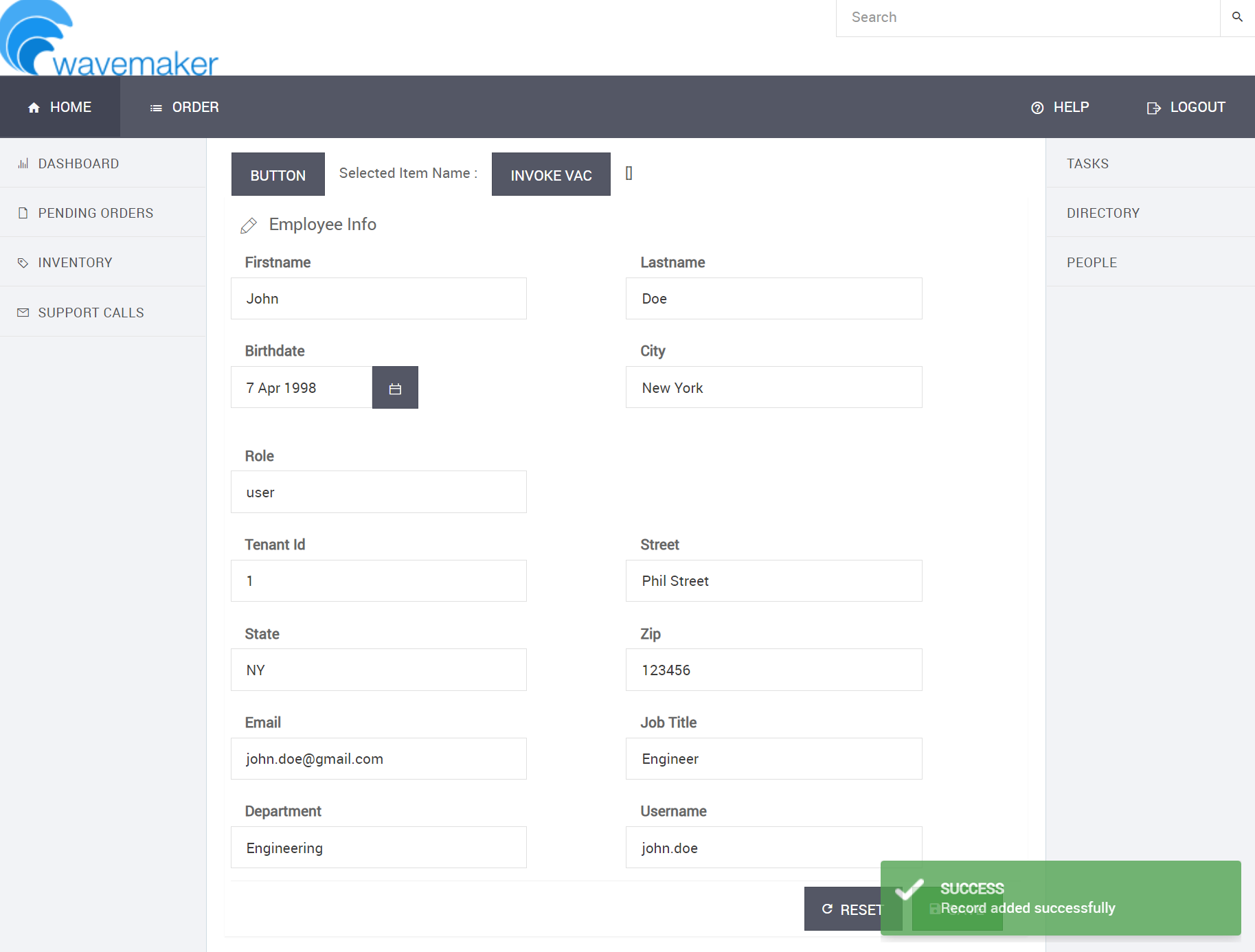
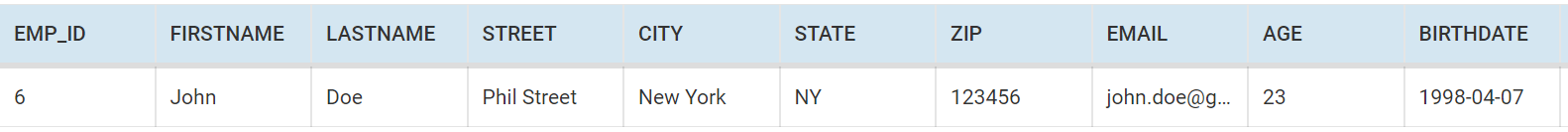
See Also
Database CRUD Operations Event Listeners
Record Transactional History of an Entity
Dynamic Validations using CRUD Listeners