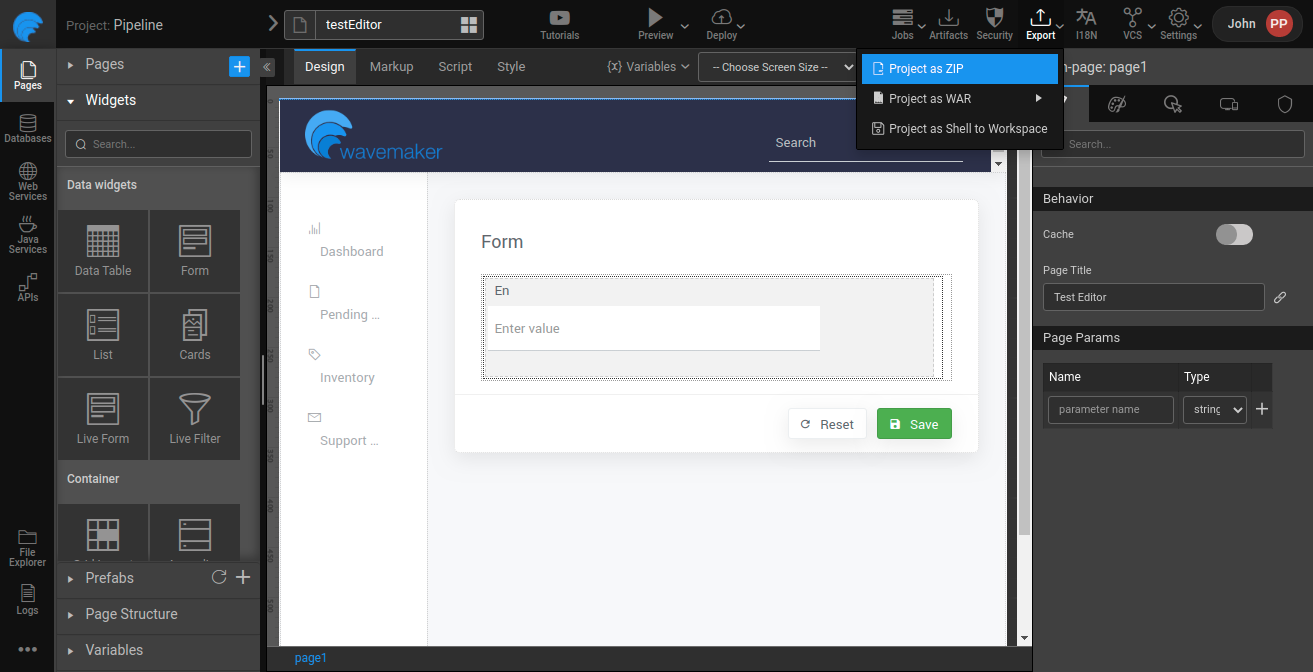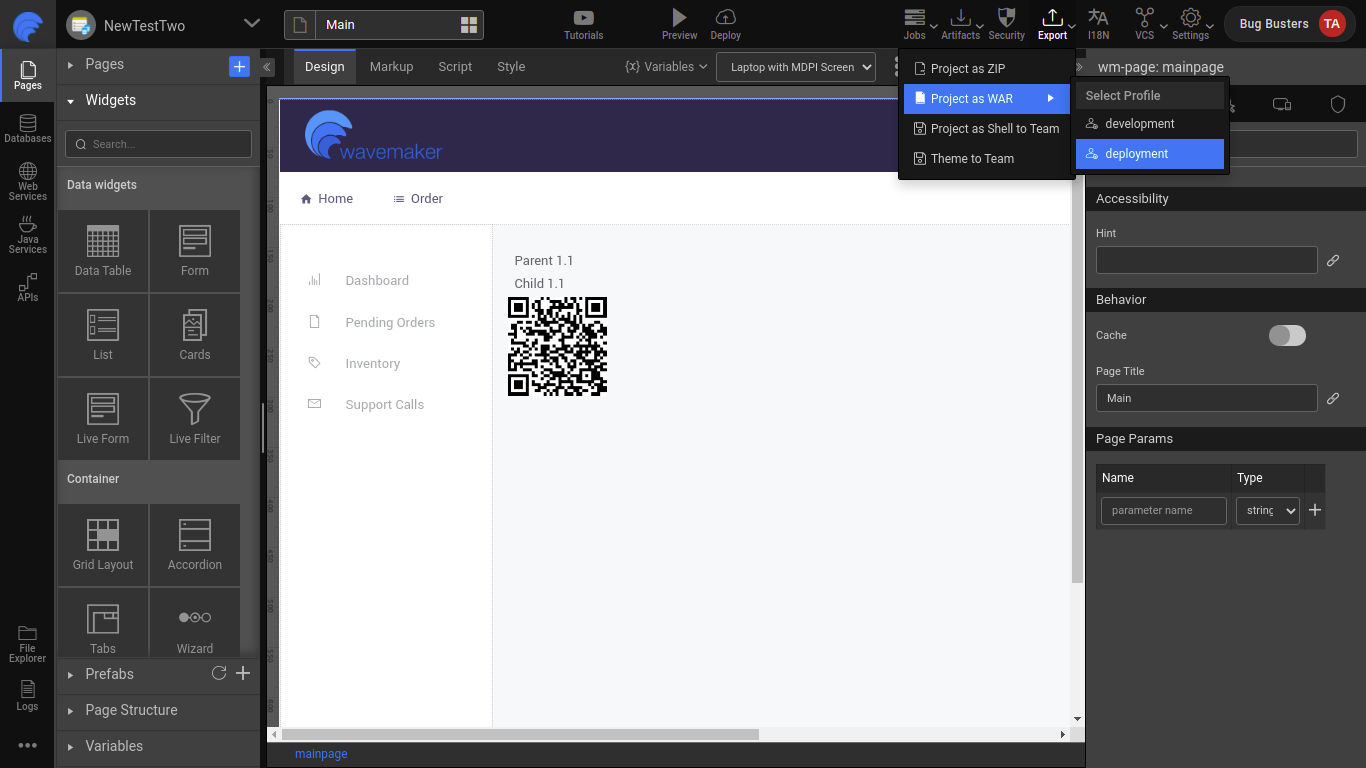Export WaveMaker Application
When you create a WaveMaker application, you can export the application to your local machine for local development and testing purposes. You can export the project in a ZIP file and a WAR file.
Export project as ZIP file
To export the project in zip, click Export and select Project as ZIP; the project files will download.
Export project as WAR file
To export the project in war, click Export and select Project as WAR. Next, select the configured profile. For example, WaveMaker displays default profiles; select development profile, or deployment profile. If you create a custom profile, select the custom profile name which displays under the Select Profile option. On clicking the profile, the project files will download.