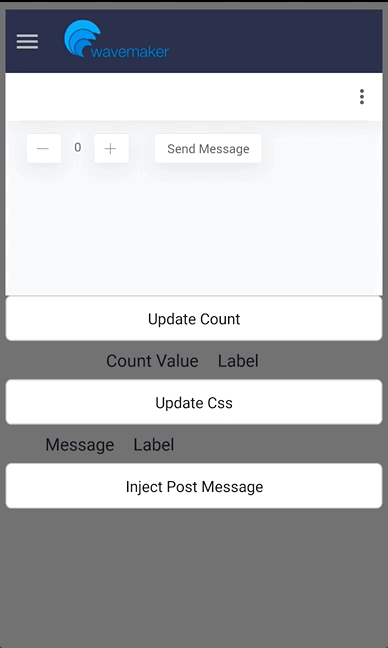Web View
WebView renders web content in a native view, such as In-app-browser. This allows communication between the WaveMaker app and Web Apps. Also, inject Script and CSS to Web Apps.
Add Script to WebView
To execute JavaScript in WebView, call the executeScript function and receive the result.
Page.Widgets.webview1.executeScript(`function() {
// code to execute and return the result to recieve back
return window.location.href;
}()`).then(function(result) {
// code to deal with result
// Refresh the page
Page.refresh();
});
Styling WebView
To inject CSS into WebView, call the injectCSS function, as shown below.
Page.Widgets.webview1.insertCSS(`
.wm-app .app-label {
background-color: green;
color: red;
}
`);
Communicate between WebView and React Native
Execute the below code in WebView to send the string data to React Native app, wherein React Native is a WaveMaker app, and WebView is a Web App.
Script to add in Webview
window.ReactNativeWebView && window.ReactNativeWebView.postMessage('Message from web');
Script to add in React Native
In React Native app, add a JavaScript function for onMessage event, then handle the data that is sent from WebView.
Page.webview1Message = function(event, widget) {
var data = event.nativeEvent && event.nativeEvent.data;
// process data
};
Example
The following example shows adding script and CSS to Web App. It also shows how to communicate from Web App to React Native App.
Web App
Markup
<wm-page name="mainpage" pagetitle="Main">
<wm-header content="header" name="header" height="auto"></wm-header>
<wm-top-nav name="topnav" content="topnav"></wm-top-nav>
<wm-content name="content">
<wm-left-panel columnwidth="2" name="leftpanel" content="leftnav"></wm-left-panel>
<wm-page-content columnwidth="8" name="mainContent" padding="unset 15px">
<wm-button class="btn-default" caption="" type="button" margin="unset 0.5em" name="subtract" iconclass="wm-sl-l sl-subtract" on-click="subtractClick($event, widget)"></wm-button>
<wm-label padding="unset 0.5em" name="count" caption="0"></wm-label>
<wm-button class="btn-default" caption="" type="button" margin="unset 0.5em" name="add" iconclass="wm-sl-l sl-add" on-click="addClick($event, widget)"></wm-button>
<wm-label padding="unset 0.5em" name="labelMessageSent" caption=""></wm-label>
<wm-button class="btn-default" caption="Send Message" type="button" margin="unset 0.5em" name="button4" on-click="button4Click($event, widget)"></wm-button>
</wm-page-content>
<wm-right-panel columnwidth="2" name="rightpanel" content="rightnav"></wm-right-panel>
</wm-content>
<wm-footer name="footer" content="footer"></wm-footer>
</wm-page>
Script
Page.onReady = function() {};
Page.subtractClick = function($event, widget) {
Page.Widgets.count.caption = parseInt(Page.Widgets.count.caption) - 1;
};
Page.addClick = function($event, widget) {
Page.Widgets.count.caption = parseInt(Page.Widgets.count.caption) + 1;
};
Page.button4Click = function($event, widget) {
window.postMessage("Post message from web count is:" + Page.Widgets.count.caption, "*")
};
React Native App
Markup
<wm-page name="mainpage">
<wm-content name="content1">
<wm-page-content columnwidth="12" name="page_content1" backgroundcolor="#717171">
<wm-webview name="webview1" webviewsrc="https://stage-studio.wavemakeronline.com/run-tlgl6v1wz7/ent1253c0349106/ServicesApp_master/#/Main" width="100%" height="300" on-load="webview1Load($event, widget)"></wm-webview>
<wm-button class="btn-default" caption="update count" type="button" name="button1" width="100%" on-tap="button1Tap($event, widget)"></wm-button>
<wm-linearlayout direction="row" spacing="4" padding="4px" name="linearlayout1">
<wm-linearlayoutitem name="linearlayoutitem1" flexgrow="7" horizontalalign="right">
<wm-label padding="unset 4px" name="label1" class="h4" caption="Count Value"></wm-label>
</wm-linearlayoutitem>
<wm-linearlayoutitem name="linearlayoutitem3" flexgrow="6" horizontalalign="left">
<wm-label padding="unset 4px" name="labelCountValue" class="h4" textalign="left"></wm-label>
</wm-linearlayoutitem>
</wm-linearlayout>
<wm-button class="btn-default" caption="Update CSS" type="button" name="button2" width="100%" on-tap="button2Tap($event, widget)"></wm-button>
<wm-linearlayout direction="row" spacing="4" padding="4px" name="linearlayout2">
<wm-linearlayoutitem name="linearlayoutitem3_1" flexgrow="4" horizontalalign="right">
<wm-label padding="unset 4px" name="label3" class="h4" caption="Message"></wm-label>
</wm-linearlayoutitem>
<wm-linearlayoutitem flexgrow="9" name="linearlayoutitem4" horizontalalign="left">
<wm-label padding="unset 4px" name="labelMessage" class="h4"></wm-label>
</wm-linearlayoutitem>
</wm-linearlayout>
<wm-button class="btn-default" caption="Inject Post Message" type="button" name="button3" width="100%" on-tap="button3Tap($event, widget)"></wm-button>
</wm-page-content>
</wm-content>
</wm-page>
Script
Page.count = 0;
Page.onReady = function() {};
Page.webview1Load = function($event, widget) {};
Page.button1Tap = function($event, widget) {
Page.Widgets.webview1.executeScript(`function() {
return document.querySelector('label[name="count"]').innerHTML;
}()`).then(function(result) {
Page.Widgets.labelCountValue.caption = result;
Page.refresh();
});
};
Page.button2Tap = function($event, widget) {
if (Page.count % 2 === 0) {
Page.Widgets.webview1.insertCSS(`
.wm-app .app-label {
color: red;
}
`);
} else {
Page.Widgets.webview1.insertCSS(`
.wm-app .app-label {
color: green;
}
`);
}
Page.count = Page.count + 1;
};
Page.webview1Message = function(event, widget) {
var data = event.nativeEvent && event.nativeEvent.data;
Page.Widgets.labelMessage.caption = data.split(":").pop();
};
Page.button3Tap = function($event, widget) {
Page.Widgets.webview1.onMessage = Page.webview1Message
Page.Widgets.webview1.executeScript(`(function() {
window.postMessage = function(data) {
window.ReactNativeWebView.postMessage(data);
};
})()`);
};
Preview