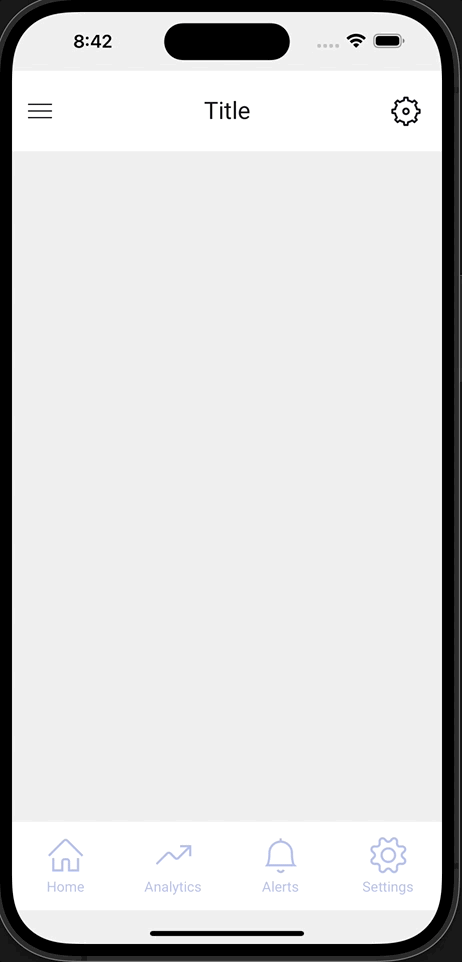Adding userIdleTimeout Event
Overview
In React Native, the userIdleTimeout event allows you to control the timeout duration for user inactivity. When the user remains idle for the specified duration, the associated callback function (onUserIdle) is triggered. This documentation will guide you on how to add the userIdleTimeout event in React Native projects.
Setting up userIdleTimeout
To set up the userIdleTimeout event, follow these steps and add code in App.js:
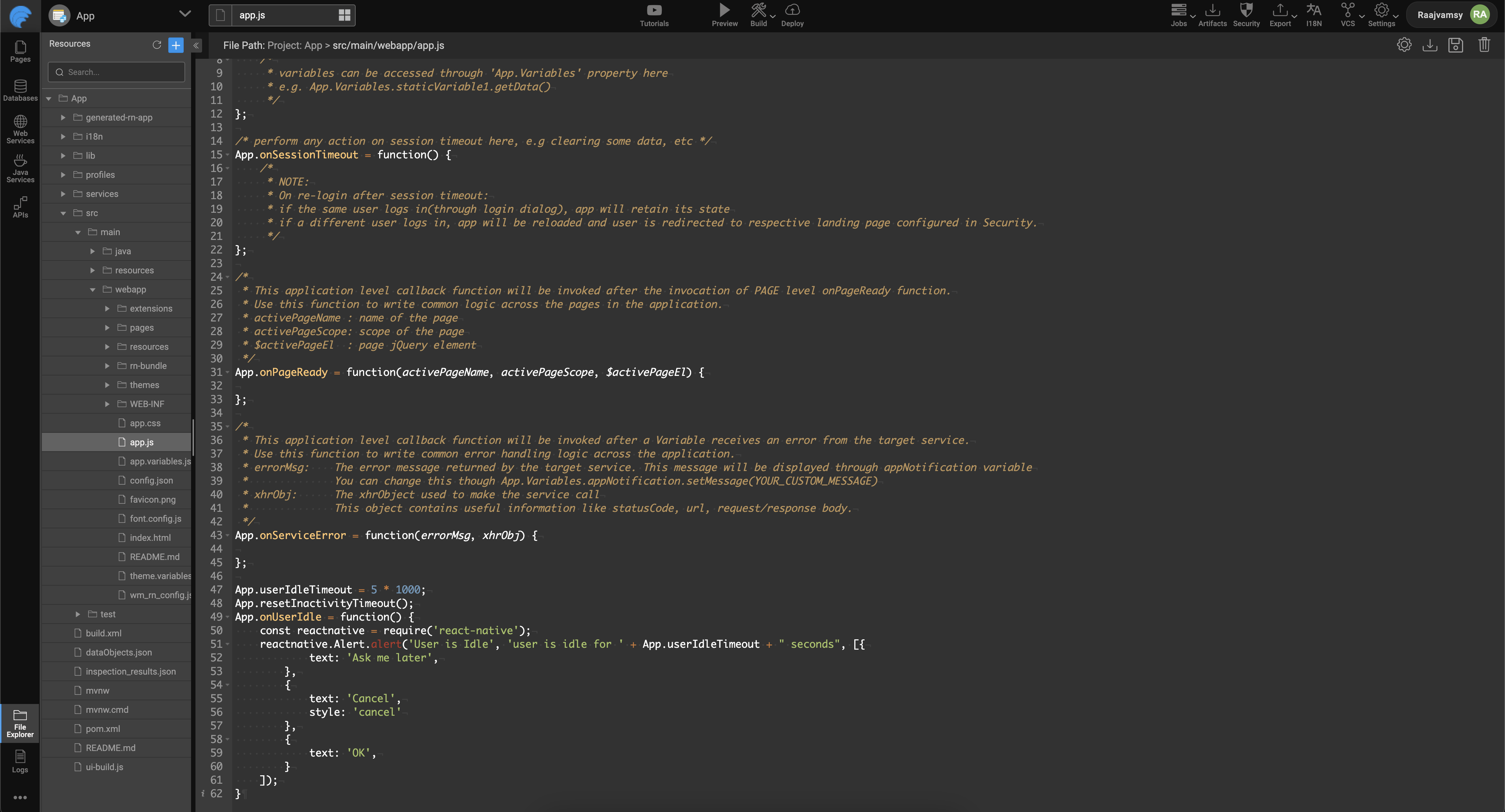
Assign Timeout Duration:
Use the following syntax to set the timeout duration in milliseconds. For example, to set a timeout of 5 seconds:
App.userIdleTimeout = 5 * 1000; // 5 secondsResetting Timeout:
You can reset the inactivity timeout using the
resetInactivityTimeout()function. This can be useful if you want to extend the timeout dynamically based on user interactions.App.resetInactivityTimeout();
Handling Idle Events
To handle the callback function when the user becomes idle, use the onUserIdle event. This function is executed when the user remains inactive for the specified duration. Here is an example of how to set up the callback function:
App.onUserIdle = function () {
const reactnative = require("react-native");
reactnative.Alert.alert(
"User is Idle",
"User is idle for " + App.userIdleTimeout / 1000 + " seconds",
[
{
text: "Ask me later",
},
{
text: "Cancel",
style: "cancel",
},
{
text: "OK",
},
]
);
};
In this example, an alert is displayed when the user becomes idle. You can customize the callback function based on your application's requirements.
Complete Example
Putting it all together, here is a complete example:
// Set up userIdleTimeout
App.userIdleTimeout = 5 * 1000; // 5 seconds
// Reset the timeout dynamically if needed
// App.resetInactivityTimeout();
// Handle the callback function for idle events
App.onUserIdle = function () {
const reactnative = require("react-native");
reactnative.Alert.alert(
"User is Idle",
"User is idle for " + App.userIdleTimeout / 1000 + " seconds",
[
{
text: "Ask me later",
},
{
text: "Cancel",
style: "cancel",
},
{
text: "OK",
},
]
);
};
Adjust the timeout duration and callback function according to your application's requirements.
Preview