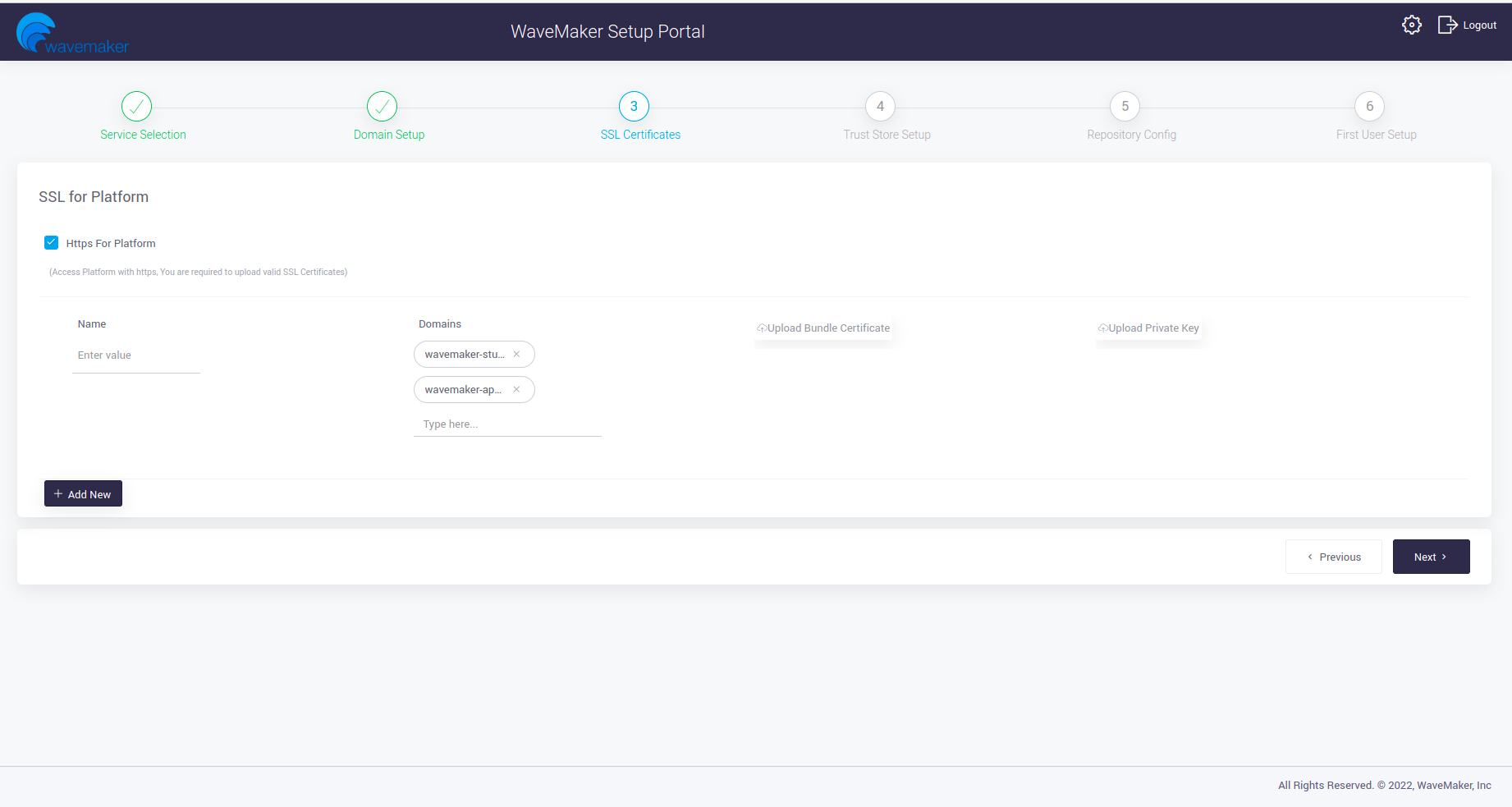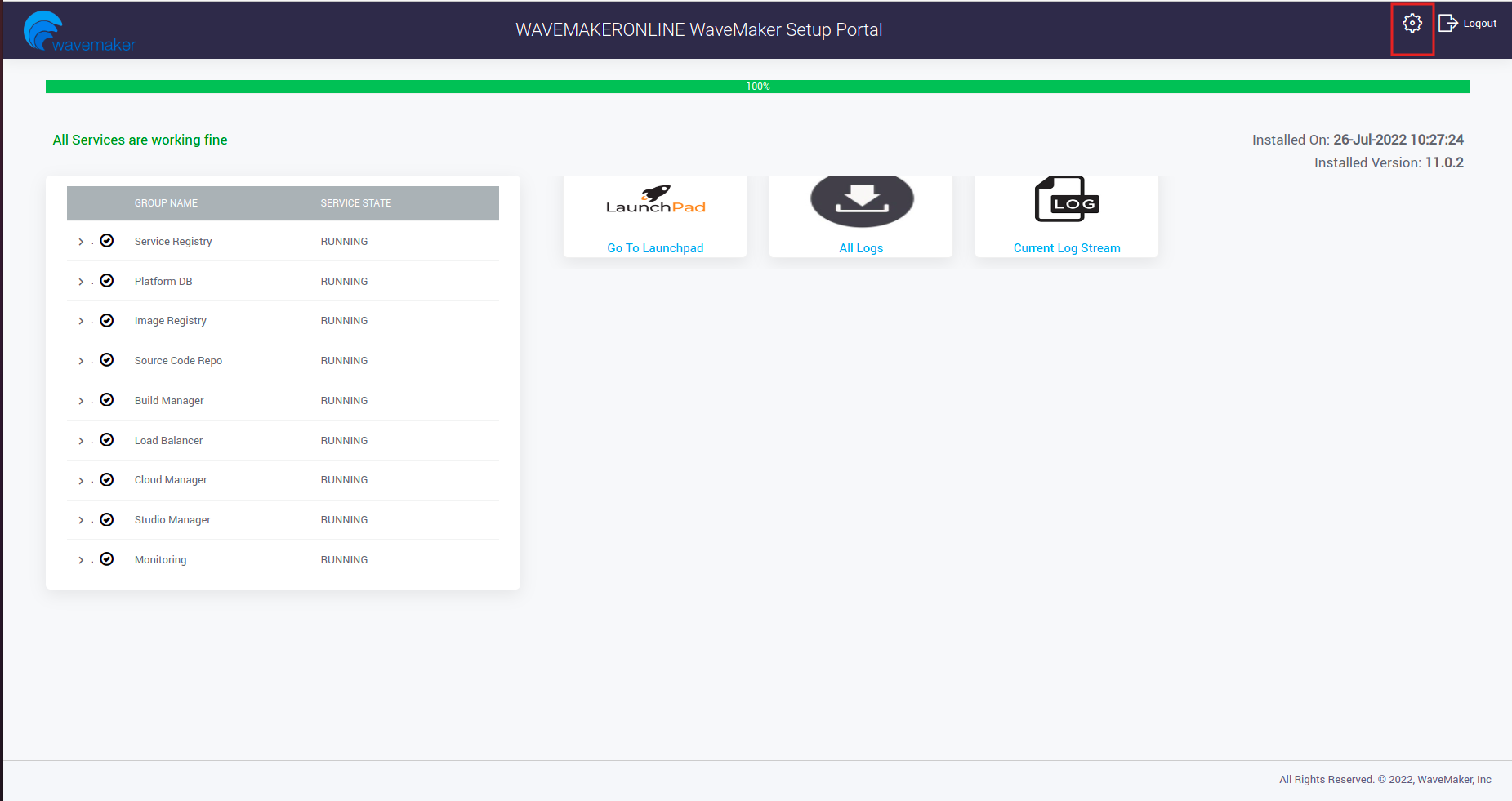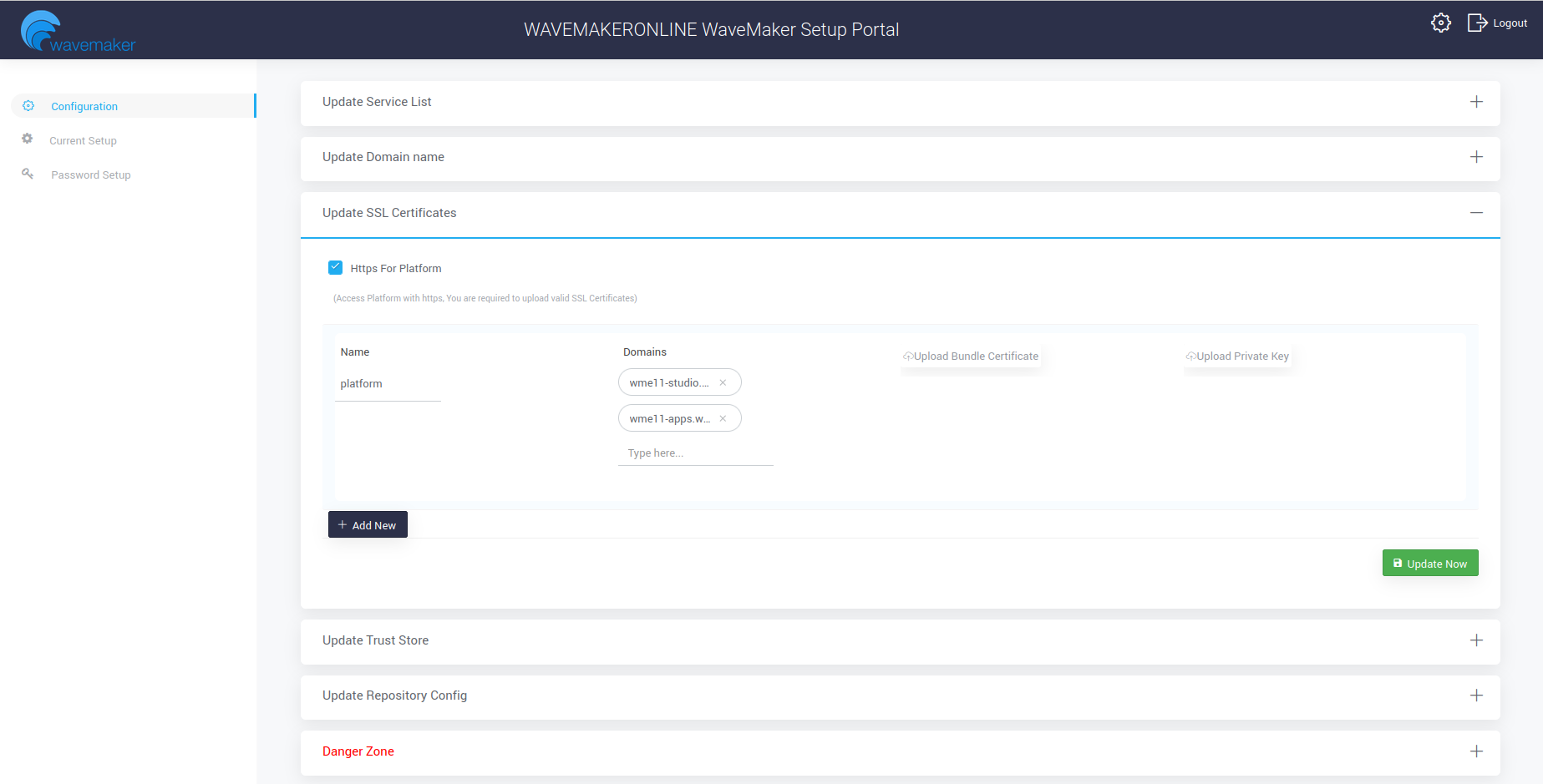WaveMaker Enterprise Configure SSL for Platform
Follow below steps to Configure SSL for Platform to access Studio with https.
To start this process you need 3 files.
- crt file
- private key file
- bundle file
If you have .pem file, you can extract these files from pem file.
Upload files during the setup process
- While configuring the setup during the ConfigWizard process you can directly upload the bundle certificate and pemfile from this setp number 3.
Upload files from the configwizard
Alternatively, ConfigWizard allows you to upload the required certifiacates if you have missed to upload during setup process.
Login into the CW portal, after login in home page you can see settings icon on the top right as marked below.
Navigate to Update SSL Certificates and Upload your certs.
Access Studio using https
https://<DOMAIN_NAME>/