Scheduling a Java Service
Learn how to schedule a Java Service to trigger at certain intervals.
The steps include:
- How to schedule a Java service and trigger it.
- The scheduler will be a Spring scheduler which will schedule the java service and trigger it at certain intervals.
Java Service Method
We will be using the following Java Service Method:
package com.testschedulterandemail.simplejavaservice;
import org.slf4j.Logger;
import org.slf4j.LoggerFactory;
//import com.testschedulerandemail.simplejavaservice.model.*;
import com.wavemaker.runtime.service.annotations.ExposeToClient;
/*
* This is a singleton class with all of its public methods exposed to the client via controller.
* Their return values and parameters will be passed to the client or taken
* from the client respectively.
*/
@ExposeToClient
public class SimpleJavaService {
private static final Logger logger=LoggerFactory.getLogger(SimpleJavaService.class);
public String sampleJavaOperation() {
String result = null;
try {
logger.warn("Starting sample operation");
result = "HELLO SERVICE!";
logger.warn("Returning {}", result);
return result;
} catch (Exception e) {
logger.error("Sample java service operation has failed", e);
throw e;
}}}
We will be using the following XML code in the project-user-spring.xml file:
<?xml version="1.0" encoding="UTF-8" standalone="yes"?>
<beans xsi:schemaLocation="http://www.springframework.org/schema/beans
http://www.springframework.org/schema/beans/spring-beans.xsd
http://www.springframework.org/schema/task
http://www.springframework.org/schema/task/spring-task-4.0.xsd
http://www.springframework.org/schema/mvc
http://www.springframework.org/schema/mvc/spring-mvc.xsd
http://www.springframework.org/schema/context
http://www.springframework.org/schema/context/spring-context.xsd
http://www.springframework.org/schema/tx
http://www.springframework.org/schema/tx/spring-tx.xsd
http://www.springframework.org/schema/security
http://www.springframework.org/schema/security/spring-security.xsd"
xmlns="http://www.springframework.org/schema/beans"
xmlns:task="http://www.springframework.org/schema/task"
xmlns:security="http://www.springframework.org/schema/security"
xmlns:xsi="http://www.w3.org/2001/XMLSchema-instance">
<bean class="com.testschedulerandemail.simplejavaservice.SimpleJavaService" scope="singleton" lazy-init="true" id="SimpleJavaService"/>
<bean class="com.testschedulerandemail.simplejavaservice.controller.SimpleJavaController" id="SimpleJavaServiceController"/>
<task:scheduled-tasks >
<task:scheduled cron="*/10 * * * * ?" method="sampleJavaOperation" ref="SimpleJavaService"/>
</task:scheduled-tasks>
</beans>
In the above XML code replace the bean class with the appropriate package name of the Java service and controller files. You can locate these names from the left Files panel under Services option.
The task details include:
cronreferring to the time interval string we used corresponds to: /10 * * * ?.
The time interval specified is in the UNIX cron format (refer here).
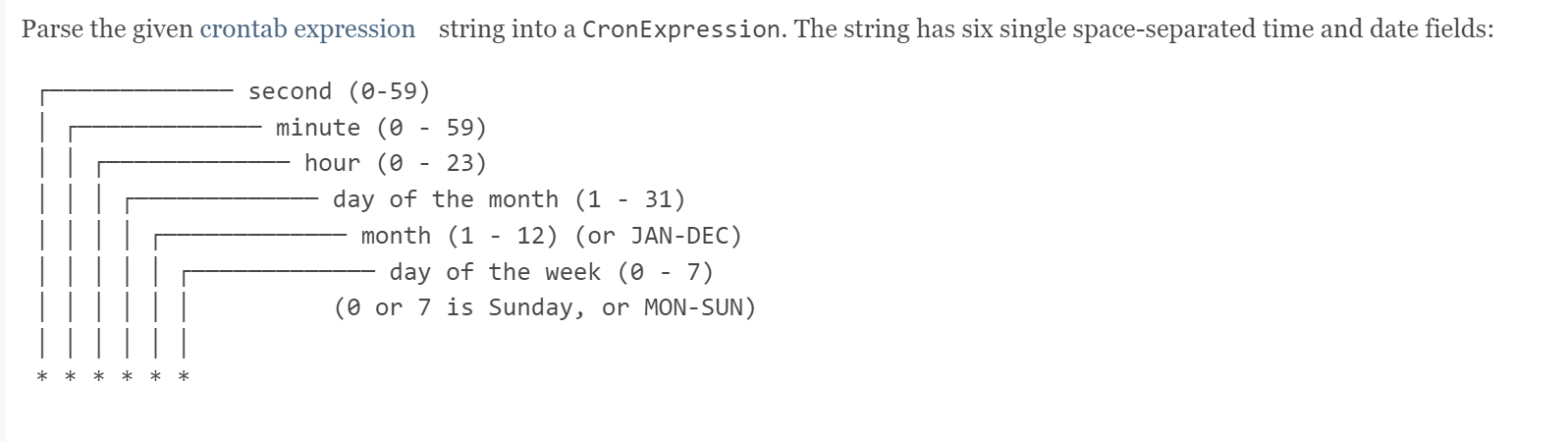
Example Expressions:
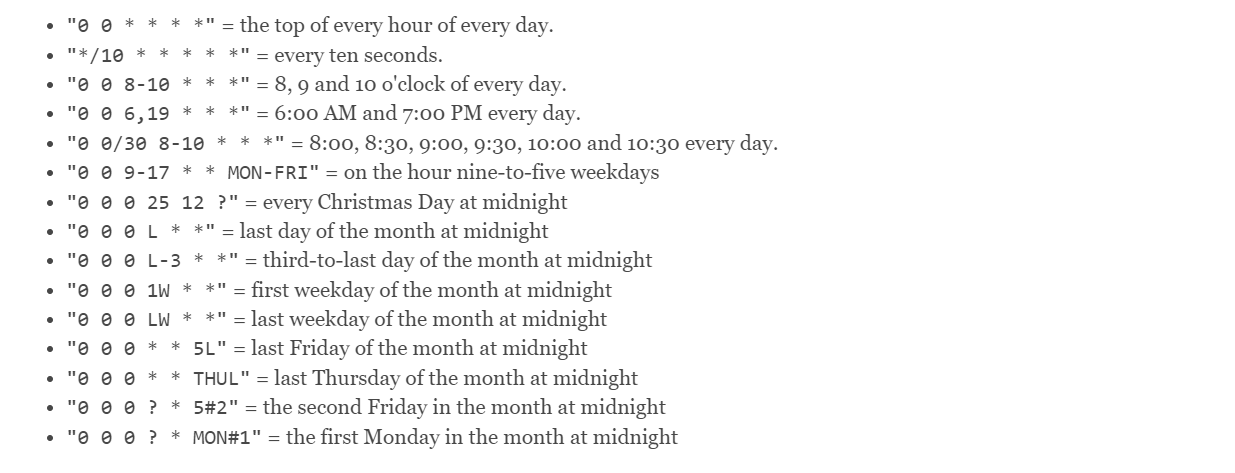
methodrefers to the Java method to be invoked at the above-mentioned time intervalsidrefers to the id given to the bean class for the Java controller
The following annotation needs to be added in project-user-spring.xml file:
<task:annotation-driven scheduler="taskScheduler" />
<task:scheduler id="taskScheduler" pool-size="5" />
Scheduling multiple Java Services to trigger at certain intervals
In case we want to schedule multiple java services to trigger at certain intervals we should follow the below approach
- Create multiple java Services
- Inside project-user-spring.xml file add bean class for all the created java services
- Provide appropriate cron value for the created java services with appropriate method inside project-user-spring.xml file
Refer below example
<bean class="com.testschedulerandemail.simplejavaservice.SimpleJavaService" scope="singleton" lazy-init="true" id="SimpleJavaService"/>
<bean class="com.testschedulerandemail.simplejavaservice.controller.SimpleJavaController" id="SimpleJavaServiceController"/>
<bean class="com.testschedulerandemail.testsimplejavaservice.TestSimpleJavaService" scope="singleton" lazy-init="true" id="TestSimpleJavaService"/>
<bean class="com.testschedulerandemail.testsimplejavaservice.controller.TestSimpleJavaController" id="TestSimpleJavaServiceController"/>
<task:scheduled-tasks >
<task:scheduled cron="*/10 * * * * ?" method="sampleJavaOperation" ref="SimpleJavaService"/>
</task:scheduled-tasks>
<task:scheduled-tasks>
<task:scheduled cron="*/20 * * * * ?" method="testOperation" ref="SimpleTestJavaService"/>
</task:scheduled-tasks>
See Also
How to send emails using Java Service
How to implement forgot password feature using Java Service
How to access REST APIs from Java Service
How to accomplish Pre-Post Processing for a DB Service APIs