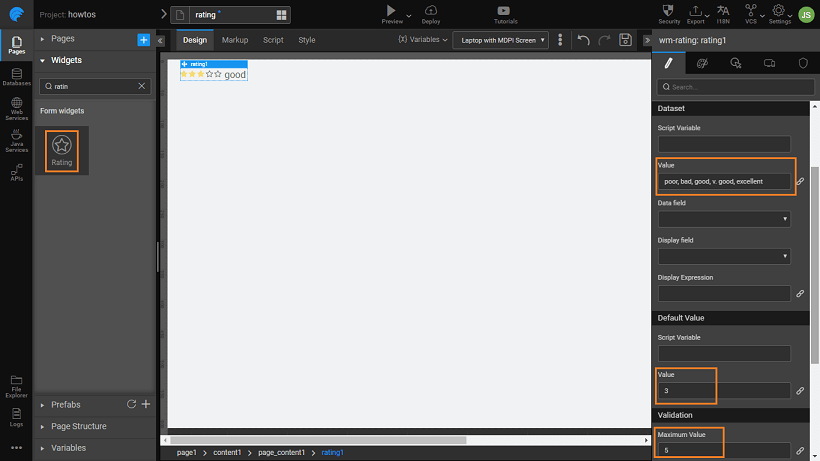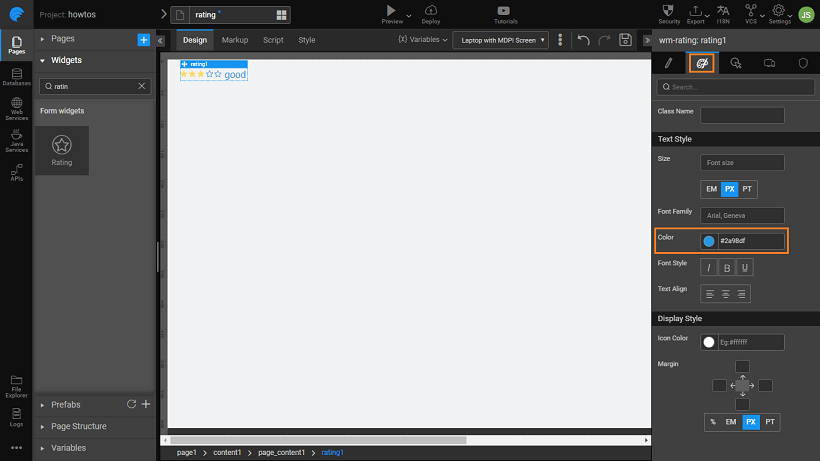Building Rating Widget using Static Data
Drag and drop a rating widget on the canvas.
Following Properties can be set:
- Default Value to the required initial selection, here 3
- Maximum value to the required maximum rating i.e total number of stars to be displayed, here 5
- Value under Dataset to comma separated string containing the label values (they will be mapped to rating value in ascending order)
- Select Show Captions property, this will display the value of the selected rating. It unchecked user will see the value on hover over the rating.
Preview the app to see the Rating widget in action
See Also
Rating Widget Use Cases
How to build Rating widget from variable data
How to build an interactive rating widget