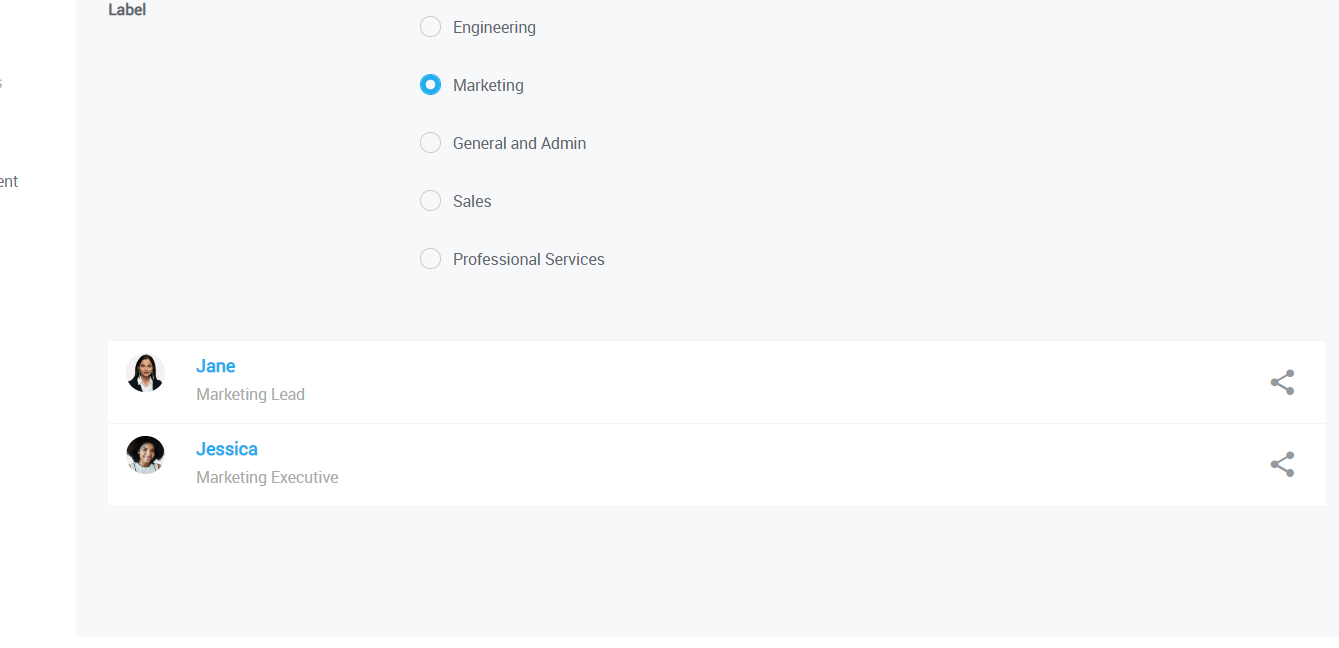Radioset to Filter a List
WaveMaker offers three ways of allowing user to choose from given options:
- Select : Select widget lets the user to select values from an available list of options. The options are given in the form of a drop-down list from which the user can choose one option.
- Radioset : and Checkboxset are used when there are multiple values belonging to a single group to choose from. In case we have a yes/no or true/false scenario, we can use the Checkbox widgets.
Here we will see how to Filter a List using a Radioset Widget
Follow the below steps to Filter a List by taking the input from the Radioset:
Add Page and Import DB
Add a Page, import the HRDB database into the application.
Create Variable for RadioSet
- Create a Database CRUD variable with the name radioSetDataValue for the entity department from HRDB.
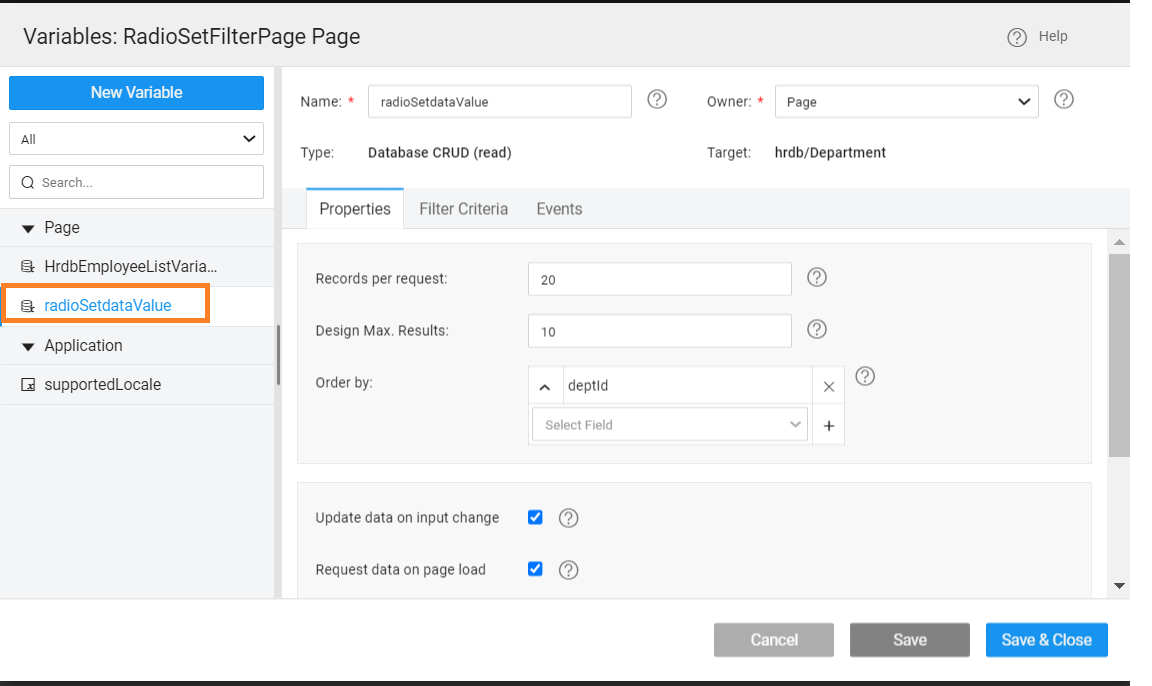
Binding Radioset to Variable
- Drag and drop the RadioSet widget into the canvas.
- Bind the datavalue of Radioset widget to the Database CRUD variable radioSetDataValue which is created in above step.
- From Radioset properties panel set Data field value to
deptIdand also Display field value tonameas shown below. In this case, name refers to department name, such as Engineering, Marketing, etc,. from the department table.
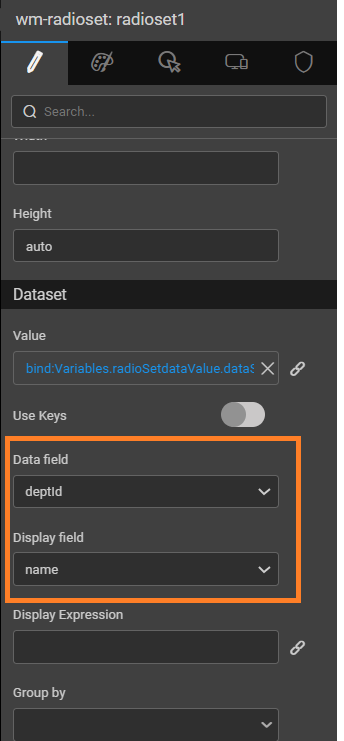
Creating Variable for List
- Create another Database CRUD variable with the name HrdbEmployeeList for the entity Employee from HRDB.
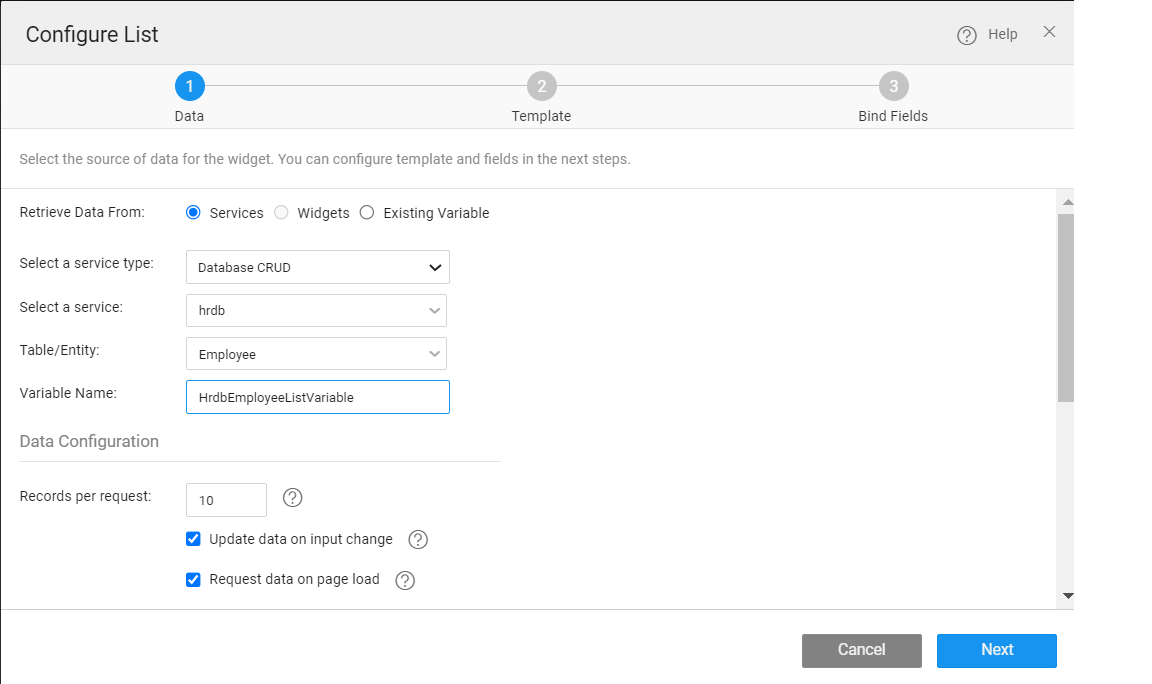
Filter Records from Radioset
- Now go to the Events tab of Radioset widget and set the Change event to
JavaScriptas shown below.
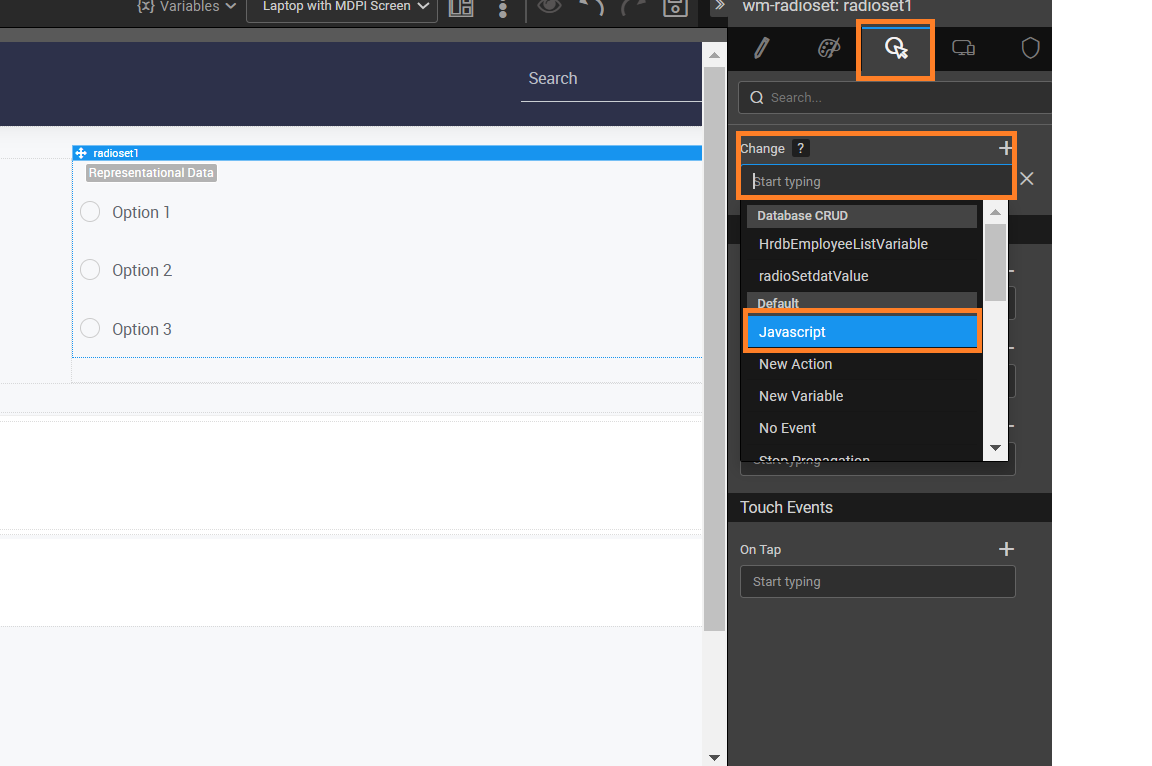
- Add below JavaScript code to the radioset1Change method.
Page.radioset1Change = function($event, widget, newVal, oldVal) {
var hrdbEmployeeVar = Page.Variables.HrdbEmployeeListVariable;
var radioSetdataValue = Page.Widgets.radioset1.datavalue;
hrdbEmployeeVar.listRecords({
filterFields: {
"deptId": {
"value": radioSetdataValue,
"matchMode": "EQUALS_TO"
}
}
});
};
Preview the page
- Preview the app.
- When you select the department name from the Radioset, employee records will display in the List below, which are filtered based on the condition set in the radioset1Change method.
Sample output when department name selected as Engineering.
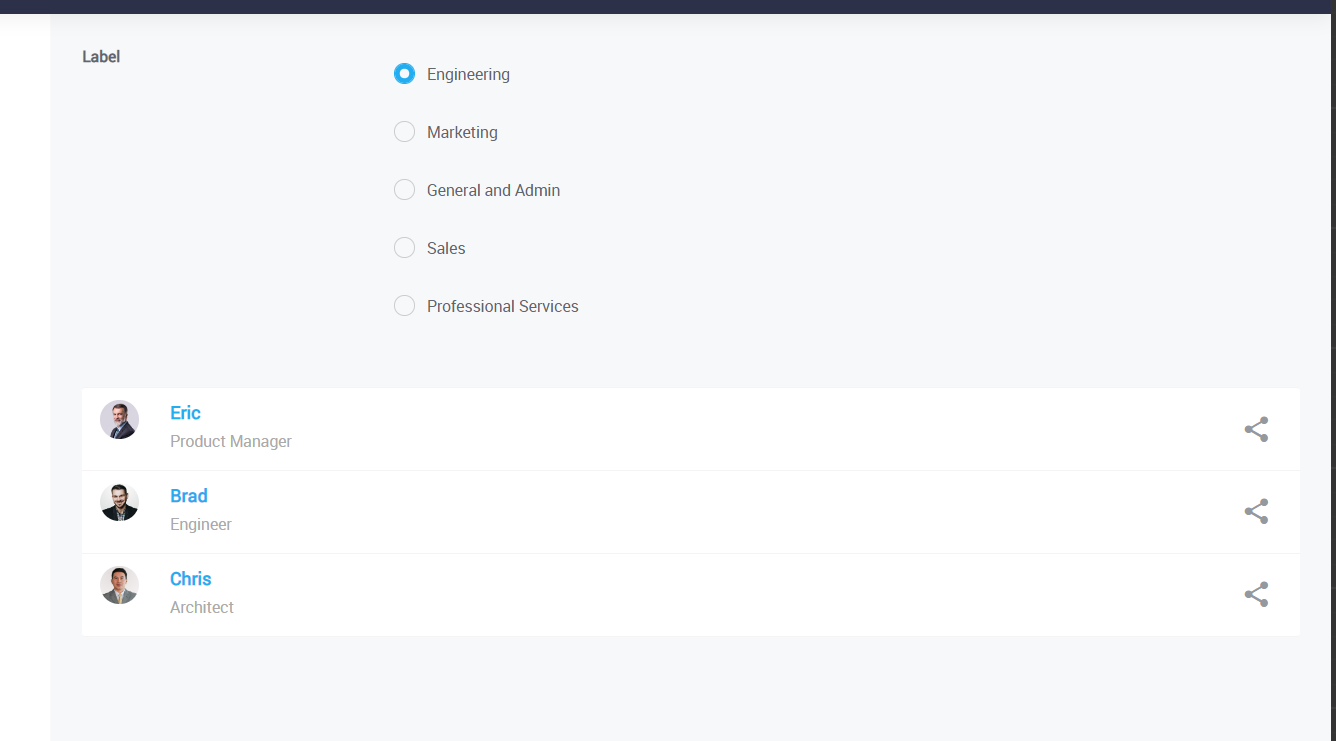
Sample output when department name selected as Marketing.