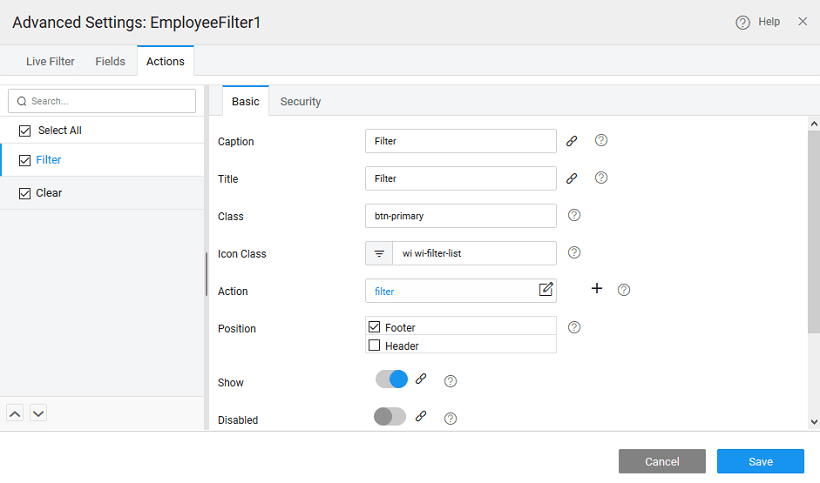Live Filter - Actions
Configuring filter actions
Actions to be performed can be mentioned from the Actions tab, by default filter and clear buttons are provided. You can add custom actions to your filter. Multiple events can be triggered by a given action. Note: If a custom column/action is not selected, it will be deleted when the Filter Designer is saved.