Custom Formatter
With Custom Formatter, customize data more specific to your audience.
WaveMaker provides a few default formatters like numberToString and stringToNumber, prefix and suffix, timeFromNow, toCurrency and toDate. These can be accessed from the Use Expression tab. Sometimes, when these do not meet your requirement, you can write your own custom formatters, depending on the role, phone number format with a region or country code and more.
For example, John is a card-holder, he can view his card details without any restrictions, whereas the bank admin cannot see his card number which is masked with specific character as shown below.
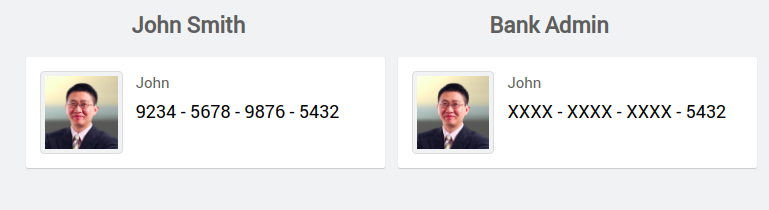
To learn about the usage of this feature, see using Custom Formatter for masking sensitive data.
Accessing Custom Formatter
You can add custom formatter from the Use Expression tab of the variable binding dialog.
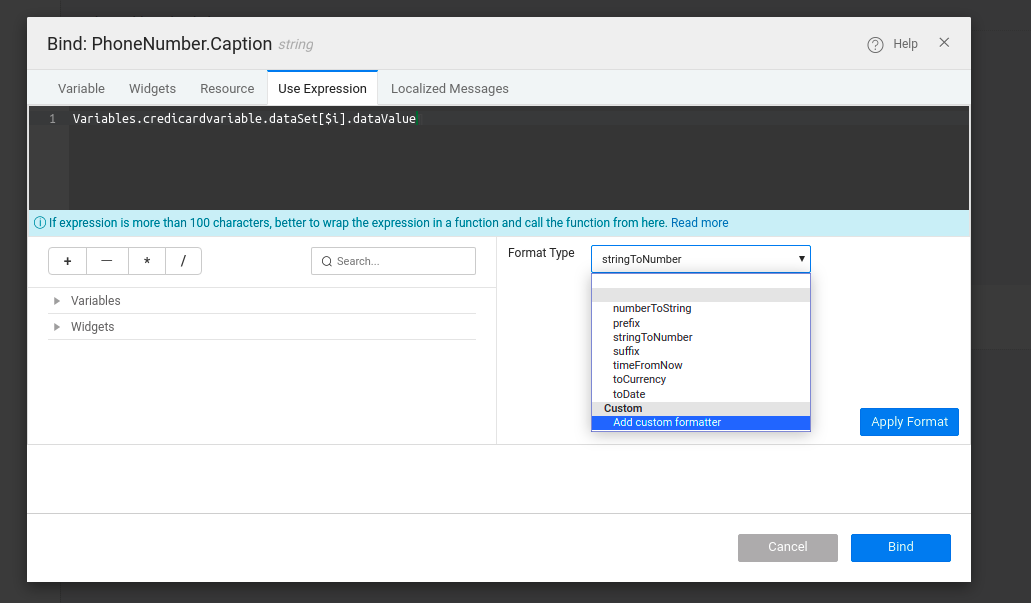
Syntax Definition
The following is a sample custom formatter definition. For formatting custom data, you edit the formatter.js file.
myFormatter : {
formatter : function(data, param1, context){
// your logic goes here
return data;
},
config: {
param1: {
name: '',
widget: '',
value: ''
}
}
}
myFormatter
Name of the custom formatter.
formatter
Here, you write a function containing the logic to format the data. The returned-value from this function applies to the property that this formatter is bound to.
The first argument is always data, the rest of the arguments depend on the config where the user is set. The last argument will be the context for all iterable widgets (by default it gets passed as the last argument).
config
Parameter information required during the design time. List down all the parameters required for your formatter function.
Each param has the following information.
name : Name of the parameter to display during design time.
widget : Widget to take parameter input from the user. For example, text, select.
If you use Select widget, you should provide the options property as the array of strings format.
value : Set a default value that is used to mask or customize the data.
context : If you bound the iterable modal object to a widget like List, Card, Table, Select, and Search widgets, the context (respective object from JSON) gets passed to the formatter function automatically. For a simple label widget, there is no context.
WaveMaker does not support Custom Formatter for Prefab and TemplateBundles.