Configuring for AWS Deployment
WaveMaker allows you to deploy your app to your AWS cloud account for Live (and Stage for WME users) phase. For more information, see Release Management.
To deploy your app to AWS account, you need to configure the Live (Stage) phase.
note
This document covers the Live Phase configuration for your AWS account and is a part of the Manage Deployed Apps.
Prerequisites
- AWS Account.
- While setting up the AWS account care should be taken to ensure that the IAM key has the permissions as listed in the configuration dialog.
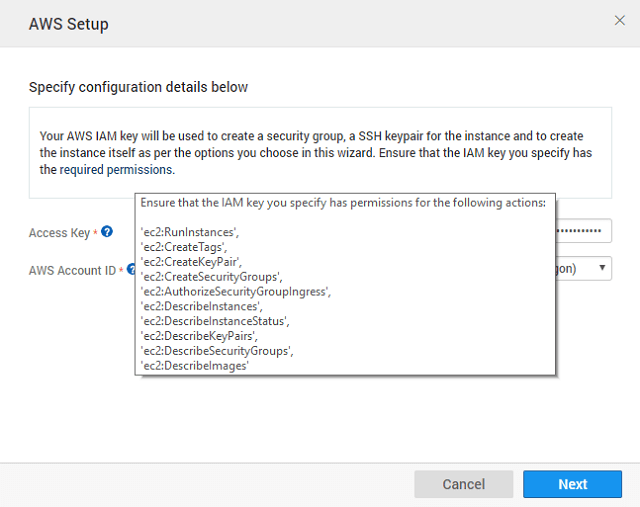 Steps in AWS Configuration:
Steps in AWS Configuration: - From Apps Portal, select the project.
- Click Configure on the Live Phase option.
- While configuring the Live phase choose to host your app on AWS
- Enter your AWS account credentials to proceed with the configuration. You need to enter
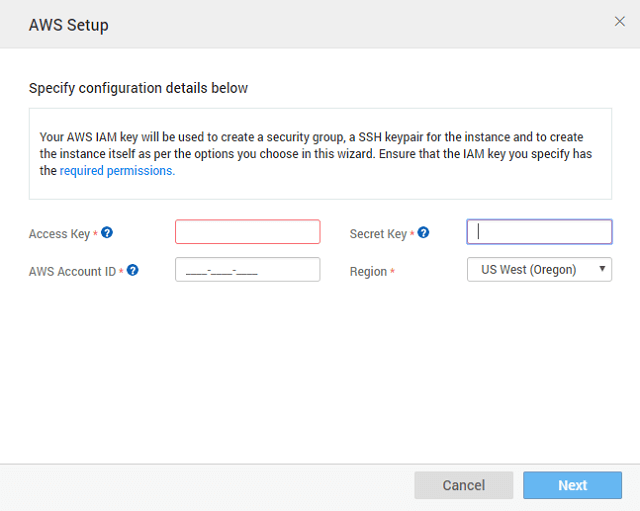
- access key and secret key (see here for details)
- AWS Account id (see here on how to obtain it), and
- the region hosting your AWS account
- Select the appropriate instance size based upon the resources and database utilized by your app and enter the key-value instance tags (see here for best practices for instance tagging)
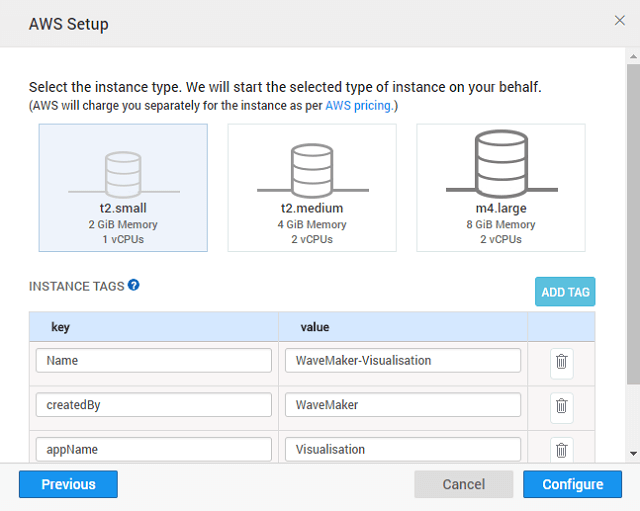
- Once the setup is done, you can push the app from Demo to Live. (Continue from here)